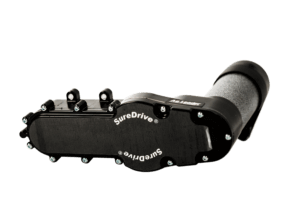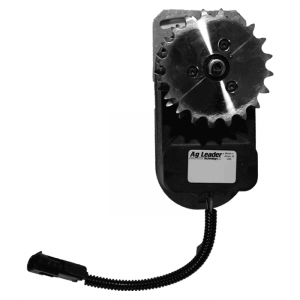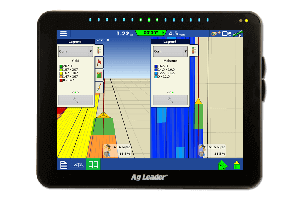Crop Scouting Using All Your Precision Ag Data – Part 1
The evolution of precision ag has impacted how growers and ag professionals accomplish many tasks. We’ve seen in-field crop scouting evolve from a notepad and pencil, to a GPS enabled tablet/mobile device to simply record crop and pest observations. Is it adequate for you to just document observations? Want to precisely navigate to each hybrid planted? Want to navigate to particular treatment zones? Need to navigate to an area that you’ve been struggling with in previous years?
Being able to reference valuable precision ag data from multiple field operations and years is critical to know where and how to scout. This reference information along with recorded observations will help you better comprehend the right management decisions to maximize your operations profitability.

The SMS Mobile Software provides you with the flexibility of displaying multiple reference maps at once while crop scouting. Maps may include planting, spraying, fertilizing, soil type, imagery, NDVI data, previous scouted areas and more. SMS desktop software users can export nearly everything in their software, including data from different brands of equipment (Ag Leader, Case, John Deere, Trimble, Precision Planting and more, to SMS Mobile for in-field viewing. Not an SMS desktop software user? No problem, SMS Mobile can import data from other software programs too, via shapefile.
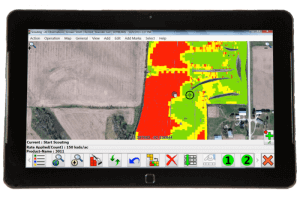
This means while using the SMS Mobile software for crop scouting you can precisely navigate to each race-horse hybrid. You can overlay your fertilizing treatment map on your planting map to better understand how each hybrid is responding to different treatments. Even if your planting and fertilizing data came from different brands of precision displays, by using the SMS Software, you can utilize all your different types of precision data while crop scouting.
Interested in learning more about SMS Mobile? Please visit our website to learn more, signup for a free introduction to SMS Mobile webinar, download a free trial version of SMS Mobile or contact us at 515-232-5363 or SMSsupport@agleader.com or reach out to a local Ag Leader Dealer. Be sure to look for part 2 of the crop scouting blog series later this week.
*The SMS Mobile Software is available for operating systems Windows XP, Vista, Win 7, Win 8 (NOT RT) and Windows Mobile 5.0 to 6.5 platforms.