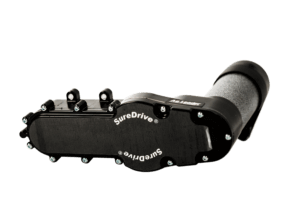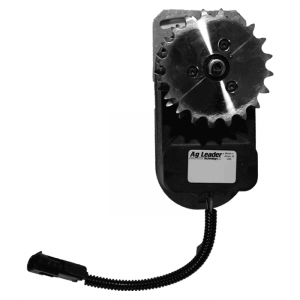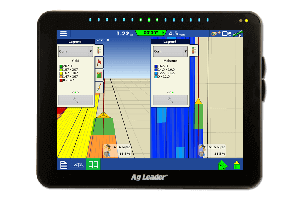Don’t Forget to Manage Your Guidance Lines!
During the cold winter months is it easy to think that field work is a long time away. However the truth is the cold, ice and snow will soon be gone and it will be time to get back in the fields before we know it. There are several steps that can be taken now to ensure a smooth and productive year. Steps that aren’t usually overlooked are getting the planter and tractor ready, ordering seed, fertilizer, chemicals, etc. However one preparation task that can be missed is spending some time managing your guidance lines.
Managing saved lines
The first step in managing your guidance lines is to clean up any old lines that are duplicates or no longer needed. Cleaning up your guidance lines does not require a GPS position fix so it can be done while the machines are in the shed. To manage your saved guidance lines on the Ag Leader® Integra, Versa or Compass displays, press the Manage Patterns button on the guidance tab.
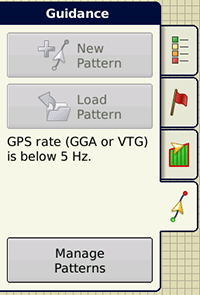
After pressing the Manage Patterns button a list will appear showing all the saved guidance lines for the field that is currently loaded. From this screen you will be able to rename, remove, import and export your guidance lines. Verify that all the guidance lines you will need for the field are shown on this screen. Checking the show all patterns box will show every saved line that is in the display.
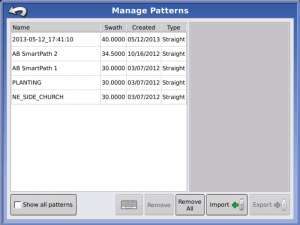
When a guidance line is selected by pressing the left side of the screen, you will see a preview showing the part of the field where the guidance line was created on the right side of the screen. This preview will save time in the field when multiple lines are available as shown in Figure 1. If a field boundary file has not been imported or created for the field that is loaded, there will be no reference outline of the field in the preview window as shown in Figure 2. Without a field boundary in the display it will make it much harder to differentiate between saved lines. Taking time to load in a boundary will allow for easier guidance line selection.
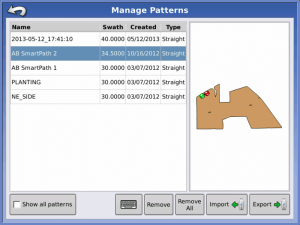
Figure 1
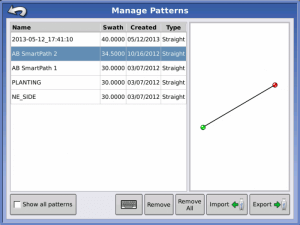
Figure 2
Reviewing your saved lines and keeping only the ones that are necessary will prevent confusion and speed up your operations that use the guidance feature all year long.
Transferring lines between displays
When multiple displays are being used it may be necessary to transfer lines between displays. This process can be accomplished by moving an AgSetup file between an Ag Leader Integra, Versa or Compass displays that is on 3.0 or higher firmware. Creating an AgSetup file is accomplished by inserting a USB flash drive into your display and pressing the USB icon on the home screen. The External Storage window will then appear with an Export Setup button. Pressing the Export Setup button will create an AgSetup file that contains all the guidance lines from the display.
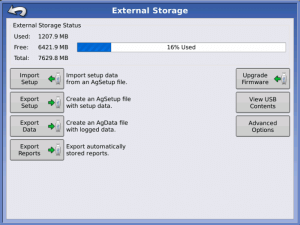
Once you are done exporting the AgSetup file, remove the USB flash drive and proceed to the next display. Insert the USB flash drive in the second display and press the USB flash drive icon on the home screen. The External Storage screen will appear and you can now press the Import Setup button. The import setup wizard will take you through the steps to bring the guidance lines into the display.
Transferring lines with AgFiniti
AgFiniti is a tool that can be used to speed up the process of transferring your guidance lines between displays. AgFiniti will allow you to send an AgSetup file that contains your guidance lines to the cloud and then transfer it to a second display without passing the USB flash drive between machines. A good example would be one machine performs tillage and sets up the guidance lines for a field. That operator would export his AgSetup file to AgFiniti after the field guidance lines had been created. When the planter tractor arrives at the field he can import that AgSetup file from AgFiniti so that he has all the guidance lines the tillage tractor created without leaving the tractor cab. Since the operators don’t have to meet up to transfer their lines by USB flash drive they can keep operating and cover more acres.
Reviewing guidance lines and transferring them to your different displays may not be the favorite winter pastime of all producers. However if you spend this small amount of time now you will be rewarded later when it is time for the machines fire up and the wheels to start turning.