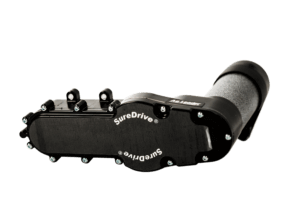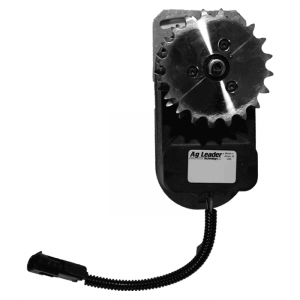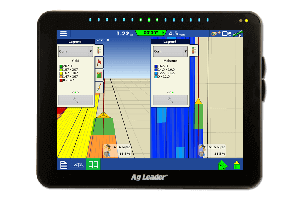Downloading Soil Survey data just got easier!
Since I’ve started working at Ag Leader, common questions during the winter months are, ‘Where can I go to find soil survey data?’ and, ‘What do I need to do to bring that data into SMS?’ In the past, you had to know which websites had that data, wait to download a county’s worth of information to your local hard drive, and then had to assign each column of data you wanted to import that data. As part of Ag Leader’s continued effort to simplify tasks in SMS, we have added a simple wizard in SMS Basic/Advanced Version 11.5 that allows you to download soil survey data. SMS can download many attributes such as soil type, soil description, erodibility class, drainage class, up to 6 horizons of soil information, and many more.
To access the new wizard in SMS, go to File – Download Soil Survey Data from Internet. To learn more, you can watch the video below.
After downloading the soil survey information, you can analyze your data using queries, or the Comparison Analysis if you’re using SMS Advanced, and use the results to assist in making better management decisions to make sure you are getting as much out of your field as possible. For example, you can compare your yield values to the different soil types in the field to determine which soil types are the more productive, and can then use that information when creating your planting and seeding prescriptions.
**Note – This ability is currently only available for U.S. customers. Customers outside of the U.S. can import shapefiles for soil survey data by going to File – Read Files.
**Note – The ability to download this information requires an active internet connection.