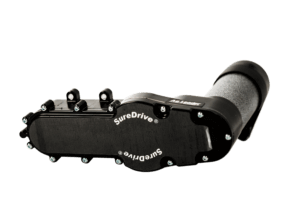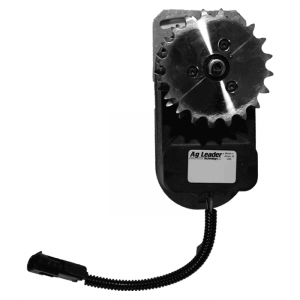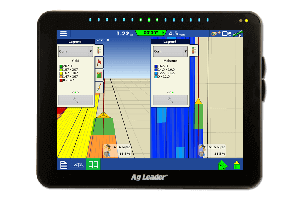Dynamic Backgrounds in SMS™
In a past blog post, I recalled a story from my years working at a co-op where I was given directions to a field based on a tree and explained the importance of satellite imagery in SMS. In version 11.0 of SMS, we have expanded on that even more and now have the capability to display street names as well as imagery. SMS has had the ability to download and import images for several years, and that functionality still has its place.
This new way of downloading imagery can simply be thought of as a faster way to get images and roads on maps. If you pan between fields, you can also see the area between them. SMS will automatically pick the best source and resolution for you depending on the zoom level you are at, so don’t be surprised if you get different images depending on when you zoom in/out.
You can use this function when printing maps as well. When you add a map object, you can specify if you want to have “No Images”, “Image Only”, “Roads Only”, or “Combination dynamic images” behind your data. I have found, especially with making simple maps, that “Roads Only” creates a very nice layout, as you can see in the picture to the right. We hope that you will find value in this tool to assist with seeing the area surrounding your fields and providing road names to better identify the location of your fields to those that aren’t familiar with them.