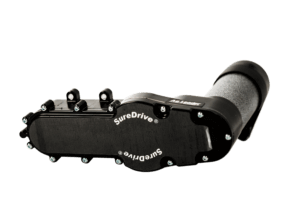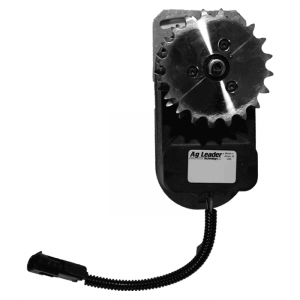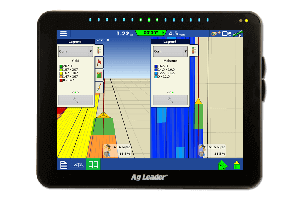Gear up for Spring with Planting Prescriptions!
One way to maximize your inputs for 2015 is to use variable rate planting within your operation. With our SMS software, you can create planting prescriptions that will utilize your fields’ past yield data, soil type, and soil sampling information. In both SMS Basic and SMS Advanced, you have the ability to create planting/seeding as well as fertilizing prescriptions on a field-by-field basis. You may use any map as a reference layer to build these prescriptions.
Soil survey maps are one of the most useful layers for creating planting prescriptions – particularly if you are starting a new project and you have no previous data for that field. In a soil survey layer, there are a lot of attributes- such as soil type, soil symbol, drainage class, and slope, that can be used when building your planting prescriptions. If you have a set field boundary, you can download soil survey maps from the Internet right through SMS.
Some other reference layers you might consider are:
- A gridded yield map
- A contoured soil sampling map
- A generic layer management zones or pivot map
In SMS Advanced, there are some additional tools to help you write your prescriptions.
- The muti-year averages analysis tool will create a normalized yield map that will show areas of the field that are generally higher- or lower-yielding, as well as how stable the yield values are from year to year.
- The vector overlay or the cluster analysis tools will enable SMS to automatically generate zones based on multiple attributes.
- The equation-based analysis tool will allow you to write a formula for your prescription that can be used on multiple fields, and that will be saved in SMS for future use. This formula could reference multiple datasets and have various conditions applied. This is a great way to write a prescription that utilizes variable-rate planting within a pivot area, and then a flat-rate on the dry part of the field.
*One key thing to always keep in mind when creating planting prescriptions is that your output will need to be the “Target Rate (Count)” attribute, and be mindful of the units you use as you determine your target rates.
If you have any questions about writing your planting prescriptions, you can call our Support team at 515-232-5363 or email us at smssupport@agleader.com.