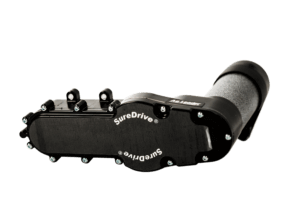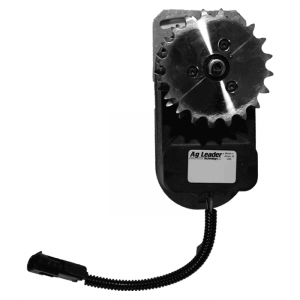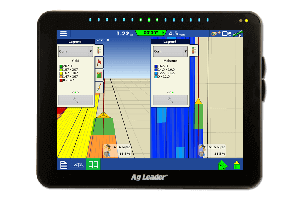Guidance made easy. See what’s new with SmartPath.
Guidance should be simple and smart. It should just work by automating tasks instead of adding extra steps and setup. We continue to evolve our user-friendly display and guidance platform with smart guidance enhancements like SmartPath to make your job easier.
What is SmartPath?
SmartPath is a guidance pattern like any Straight or Curved A-B. SmartPath differs by using your previous pass as the base of the next line, where the A-B type lines are based on the original A-B pass. In other words, your SmartPath will automatically be generated off your last pass. SmartPaths can be seamlessly used next to the traditional A-B type lines, simply toggle between the A-B’s and your SmartPaths.
With InCommand v7.5 you no longer need to set up guidance every time you enter a field, your next SmartPath is automatically available. You can simply take your first pass around the field and have your next pass automatically there, whether you drive this pass by hand or use the new boundary guidance feature. Since the SmartPath is based on your previous pass, your nextSmartPath will automatically follow you when you’ve driven around obstacles like a wet spot, even if you were using the traditional A-B’s up to reaching the obstacle. With SmartPath smoothing, hard-to-perfect passes or small swerve-outs will be smoothened for better pass-to-pass performance.
The latest enhancement to SmartPath is boundary guidance. Automatically generate a guidance line off a quality field boundary. Save time when you enter the field by setting up your boundaries ahead of time and enter the field and go!
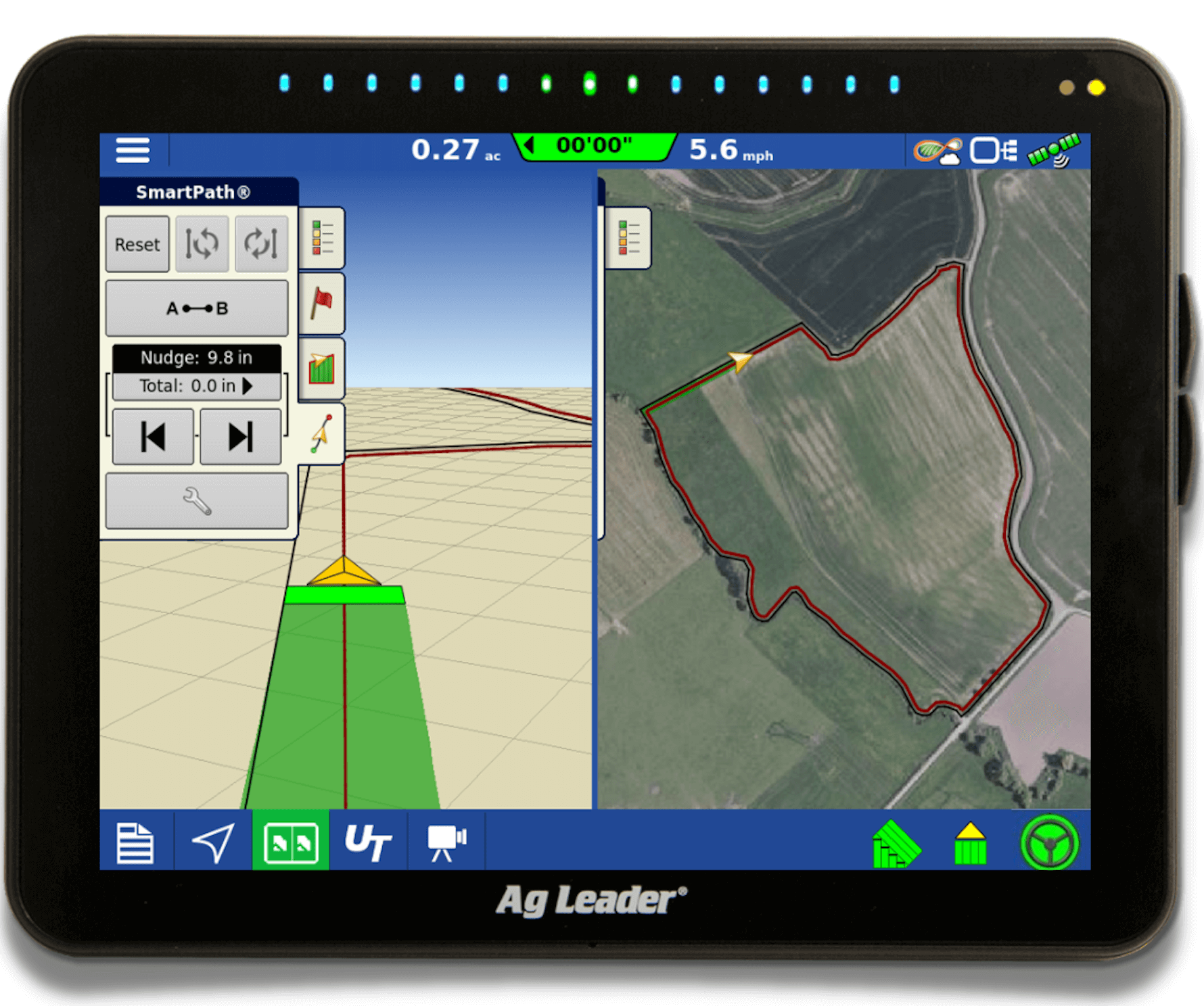
SmartPath guidance pattern for InCommand displays
How do I access it?
SmartPath makes guidance easy. You don’t have to remember to turn it on, it’s automatically available with any pattern. From the second you start driving the field, SmartPath is on and working on your behalf so you can utilize it whenever you need it. Even when using traditional A-B’s, a SmartPath is always available from a simple toggle button press. Never be left without a pattern again. Easily switch between pattern types right from the mapscreen.
What does it cost?
SmartPath is a complementary value add to your display and available to use with any of Ag Leader’s manual guidance, assisted steering or automated steering products.