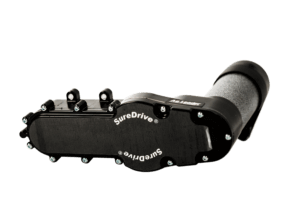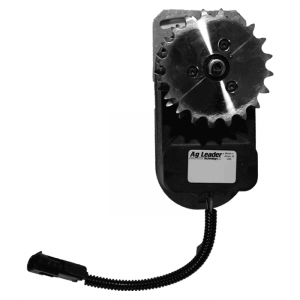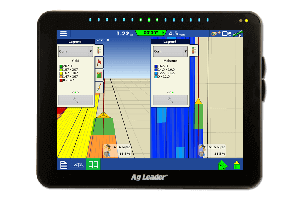New Features Available in AgFiniti
AgFiniti Release Highlights
Create and Edit Boundaries
Now with the convenience of AgFiniti on any device, you can create and edit boundaries whenever you need to. Limited on time and need an easy way to create boundaries for making a prescription? Or need to make a quick adjustment to a boundary to add a waterway or extend area where a fence was taken out? It’s easier than ever before with AgFiniti.
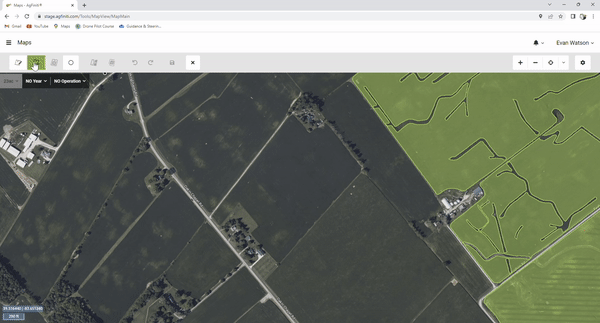
Now right from AgFiniti you can:
- Draw a new boundary
- Import a new boundary via shapefile
- Edit an existing boundary
- Trace using existing logged data
- Export boundaries to your Ag Leader display
View maps from all your displays in one place
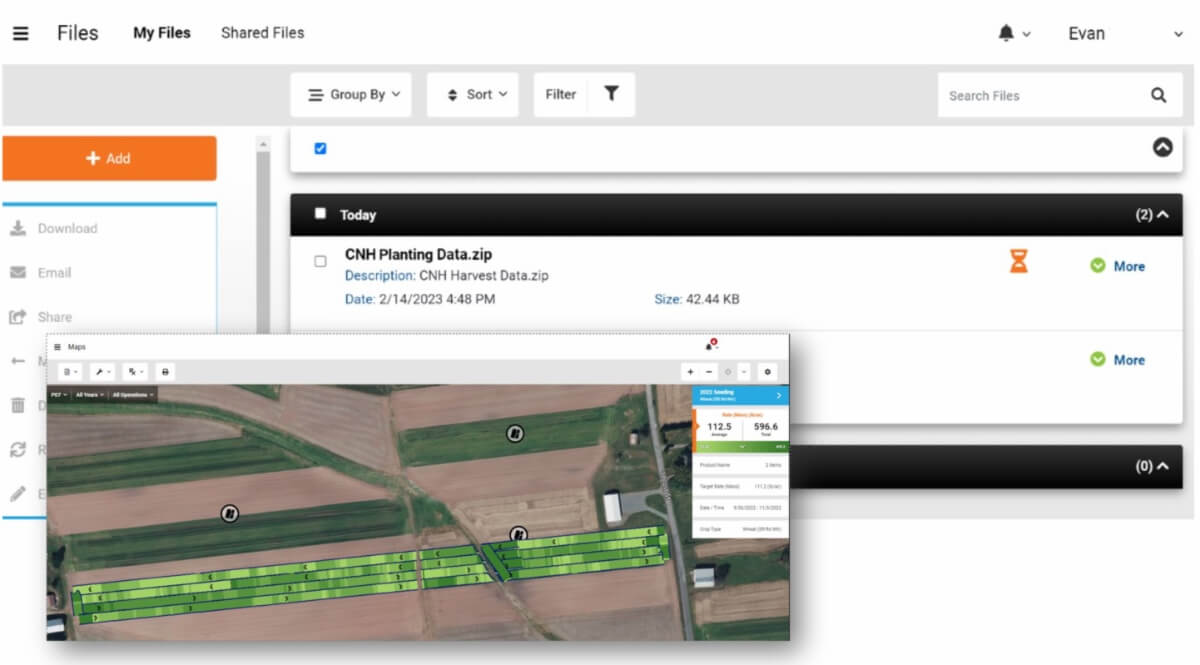
Once you’ve uploaded to the My Files page, files will automatically be mapped and available for viewing on the Maps page.
Additional noteworthy features:
- Easily find an address – Search an address right from the Maps page.
- Edit logged data under the wrong field – Logged data under the wrong field name? It happens, now you can easily move it to the correct filed on the Manage Data page.
Notice for Ag Leader Integra and Versa Users
Starting August 15, 2023, Ag Leader Integra or Versa displays will no longer be able to connect to AgFiniti.
- Files can still be manually uploaded to the My Files page
- Location tracking can be done for vehicles without an InCommand® display with the AgFiniti and AgFiniti Mobile apps
For next-level connectivity features like DisplayCast®, talk with your dealer about upgrading to InCommand displays.

Reminder: Purchase or renew your AgFiniti or SMS licenses online!
Don’t go to the field without AgFiniti! Easily purchase or renew licenses right from your AgFiniti account with a credit card. For convenience, your license will be set to autorenew unless modified.