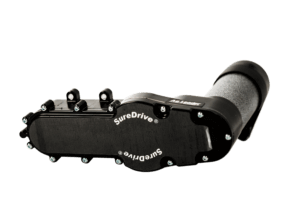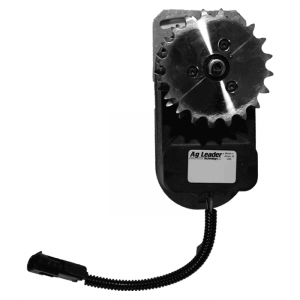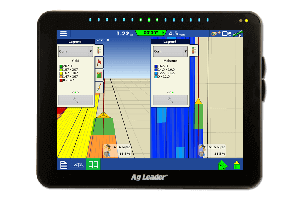Simple Income and Expense Entries
Well, it’s been an interesting spring needless to say. Trying to find good dry weekends to head back to my parent’s farm to help was a struggle. Felt like I was stuck somewhere between cringing when I heard the word ‘rain’, and biting my tongue for fear that it would turn off dry on us this summer and just being thankful that we had moisture whenever the crop did make it in the ground.
As you finish up with spring field work, now would be a good time to read your data into your precision ag desktop software and start doing some record keeping. In SMS Basic/Advanced, you have the ability to assign income and expense entries that can be used for printing financial tracking reports and making maps of where your expenses went.
With your application data, you will see how your input expenses went up and down depending on the cost of the products that you planted/applied and the rate at which it was applied. This information is especially helpful if you planted multiple hybrids/varieties in the same field or do any sort of variable rate application.
To learn more about entering simple income and expenses, please watch the video below.
If you didn’t have a precision ag display in your tractor cab this spring to log all of your field work, you could create Crop Plans to keep track of what was done where.
Once you are done with harvest this fall, you can repeat this process with your harvest data and find out where your income came from. You can then run the Financial Tracking Report to find out how you did for the year.
SMS Advanced users additionally have the option to enter financial information by creating Financial Entries and create Profit/Loss Maps which combines all of the income and expense entires for a field and lets you know which areas were more or less profitable for you so that you can determine if you want to make any changes to your management of the field for the following year.