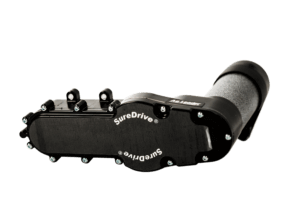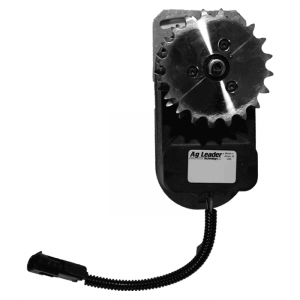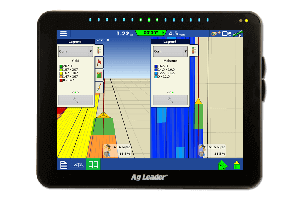SMS Pre-Planting Checklist (Part 2)
Welcome back! Here are the final two steps in preparing for this spring. If you missed the first three steps, go here first! 4. Analyze your data and make your management decisions All of the data that you have recorded these past years has a story to tell and it’s all there at your fingertips.
By analyzing your data, you can answer important questions about your operation such as:
- Which soil type and hybrid/variety combinations are performing and which aren’t?
- Does planting speed make a difference in yield?
- How do different soil fertility levels affect yield? Once you have analyzed your data, you can then make planting/seeding, spraying, and fertility recommendations for your field. In SMS Basic, you can analyze your data by running single-layer queries and multi-layer queries and make prescriptions by creating a map of your base data and going to File – New – Prescription Layer. In SMS Advanced, you can additionally analyze your data by using tools found in the Analysis Wizard, such as Comparison Analysis and Multi-Year Analysis, and then make prescriptions by using the Equation Analysis.
5. Export data/setup info to your display’s card or usb stick Finally, you need to export your Grower, Farm, Field, and Product names, boundaries, guidance lines, and prescriptions to your display(s). You can do this in SMS Basic/Advanced by going to Tools – Device Setup Utility.If you have any questions regarding this pre-planting checklist, give our support team a call at 515-232-5363 or email us at SMSsupport@agleader.com.