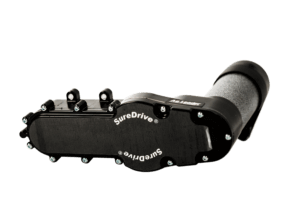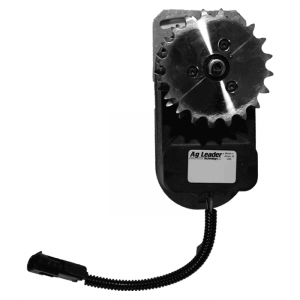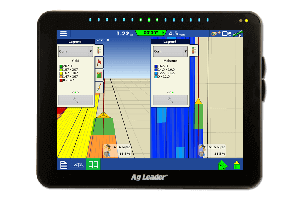Update the details in the display before you spray
As the days get longer and the weather gets warmer, ensuring your sprayer is ready for the season ahead is top of mind. While sprayer maintenance is important, you also need to ensure your display is equipped with accurate information.
Below are steps you can take now to prepare.
Step 1. Update the display to the latest firmware version.
Step 2. Clear out previous year’s products/mixes from the display. This will help ensure accurate application records and documentation.
Step 3. Create products and mixes for current year.
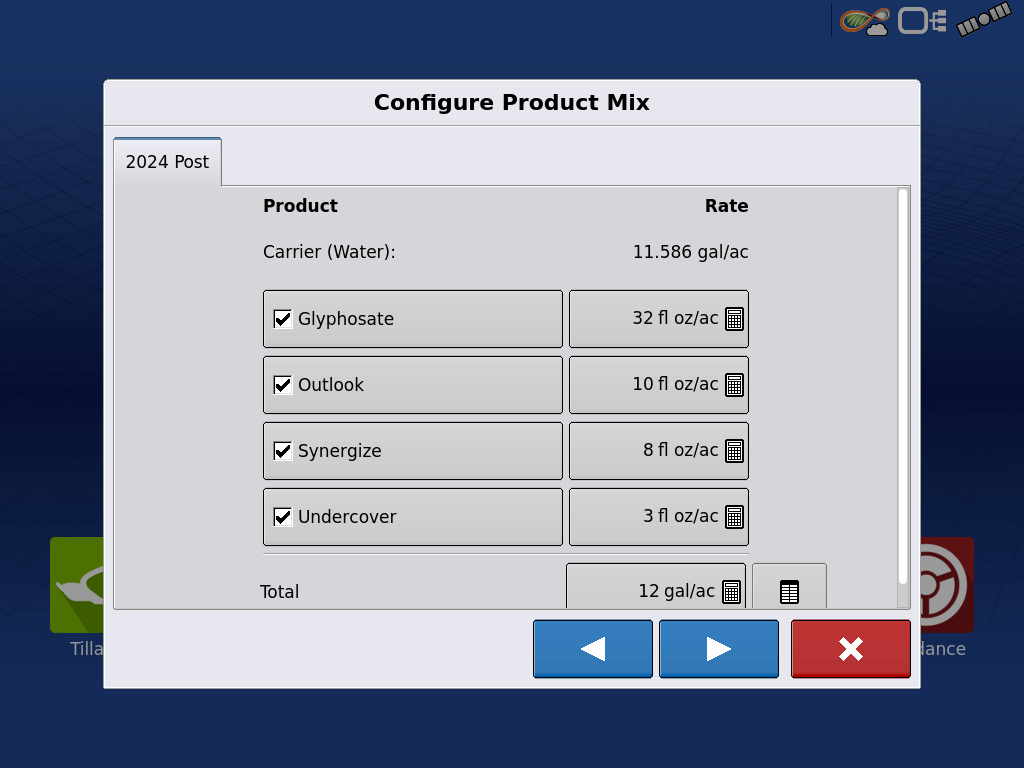
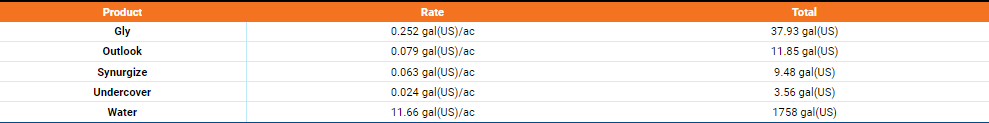
Step 4. Create custom nozzles.
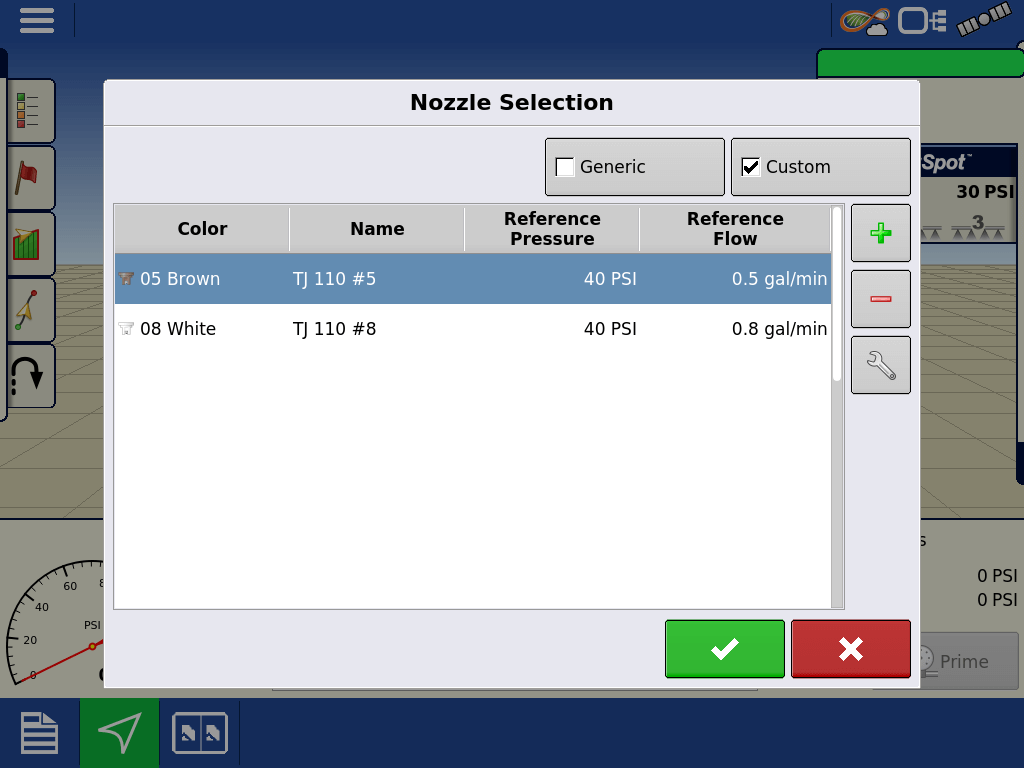
Step 5. Set up droplet size ranges for each nozzle being used during the season.
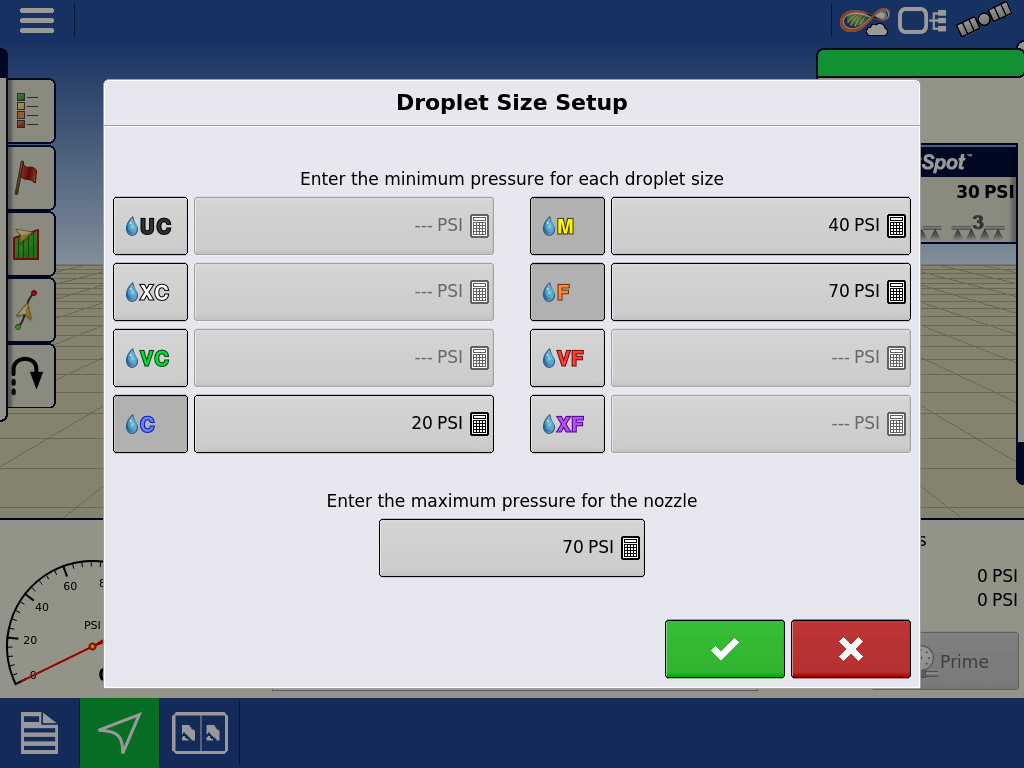
Step 6. Enable Pressure Fallback and set the appropriate threshold (If you are unsure of the flowmeter’s low-end measuring limitation, start with a threshold of 5 GPM.).
Step 7. If intending to spray through waterways with RightSpot™ or utilize TurnPath™, remap boundaries with high-accuracy GPS (e.g., RTK or TerraStar). For best results, use the same correction type and source for spraying that was used to map the field boundaries. •