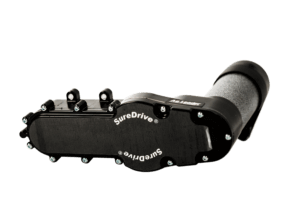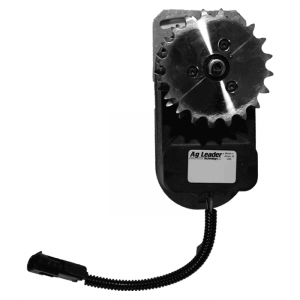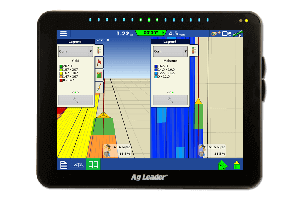Using SMS after Harvest
Harvest is wrapped up in many parts of the Midwest and many growers are beginning to export their data and read it into SMS. Since many growers don’t spend every day in front of SMS, I thought it might be helpful to review the steps involved in making this happen.
First you'll need to download your data from your display, this video shows you how:
Once your data is exported, you can read your as-applied data into SMS by following these simple steps:
Print your maps and reports in SMS quickly and easily by following along with these short videos:
Maps:
Reports:
If you want to learn more about using SMS for your fall data, check out the “Fall Tasks Featured Playlist” by clicking HERE.
If you find these video's helpful, be sure to subscribe to our SMS Tutorials YouTube channel!