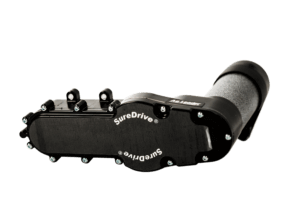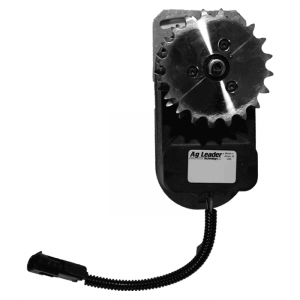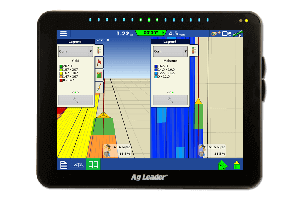Windows 7 was worth the wait…
A common question we get asked is what type of computer hardware do I need to have to use SMS Basic or Advanced, but very seldom do we get asked about the operating system (OS) you should be running. SMS is designed to run on Microsoft OS’s only, so that part is easy, but then you have to decide between Windows XP, Windows VISTA, and now Windows 7. I actually have been a big fan of Windows VISTA and think it got a very bad reputation it didn’t deserve. We’ve been developing SMS using VISTA for the last several years so it couldn’t have been that bad. But I have to admit it wasn’t perfect or the huge evolution from XP that most people expected. That brings us to Windows 7, Microsoft’s latest and greatest OS. Windows 7 is a great OS and does deliver on almost all of the issues that disappointed people about VISTA. It’s faster (well not as fast as XP on some functions), more secure, easier to use, and looks great. So my big concern now after saying how great Windows 7 is that you might run into the same issue that I think a lot of people upgrading to VISTA ran into, which ultimately gave it a bad name; they just don’t have the right hardware to run it. We bought new computers with VISTA already installed and designed to run VISTA and I’m pretty confident that’s why we have had such a good experience with it. Most reports of problems I saw were people trying to run hardware that just wasn’t up to the task of running VISTA or that didn’t have the right hardware drivers to properly function. So my advice to you if you are considering upgrading and you are still running Windows XP, is to seriously consider a new PC as well. I only think upgrading makes sense if your PC is less than 2-3 years old. Microsoft also has a great tool called the Upgrade Advisor that you need to download and run if you are considering upgrading from XP or VISTA. I really believe that you will be happy with Windows 7, especially if you are still running Windows XP. Sure it’s very different than XP and you’ll have to relearn some things and figure out where familiar functions are located in Win7 but the effort you put into it will be worth it in the end. Below I have included links to various tools and articles that discuss the virtues and reasons to consider Windows 7 as well as help you identify if your current computer is a candidate to upgrade to Windows 7. Microsoft’s 10 reasons to get Win7 Info on Win7 from the Dummies.com Win7 Compatibility Center Upgrade suggestions